How to Create a simple page view
- Navigate to admin/structure/views.
Click Add New View.
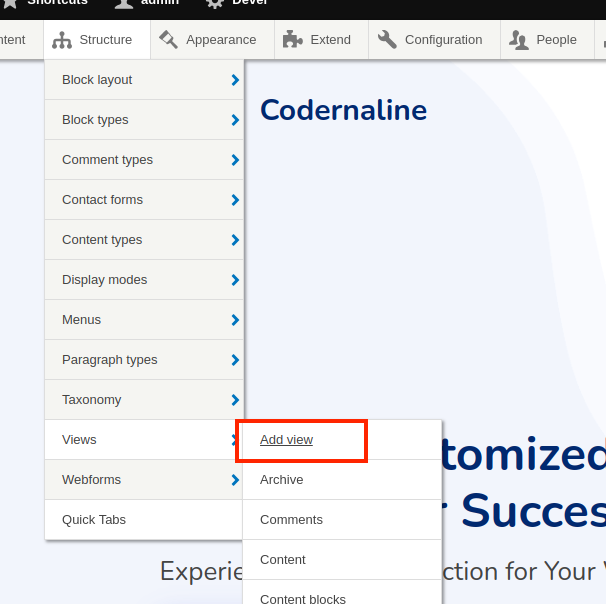
- In the View Name field enter a name for the view.
- Click Description and enter a description.
- In the Show field, select one of the following options:
- Comments Sort options can be specified.
- Files Sort options can be specified.
- Content Content type, tags and sorting options can be specified.
- Content Revisions Sort options can be specified.
- Taxonomy Terms Tag type and sorting options can be specified.
- Users Sort options can be specified.
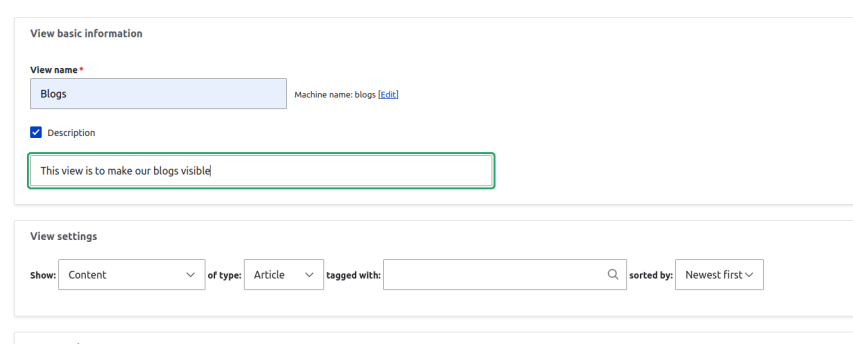
- Enable the Create a Page option. A set of options and fields for page views is displayed.
- Enter information in any of the following optional fields:
- Page Title
- Path
- In the Display Format section, choose one of the following options:
- Grid
- HTML List
- Table
Unformatted List
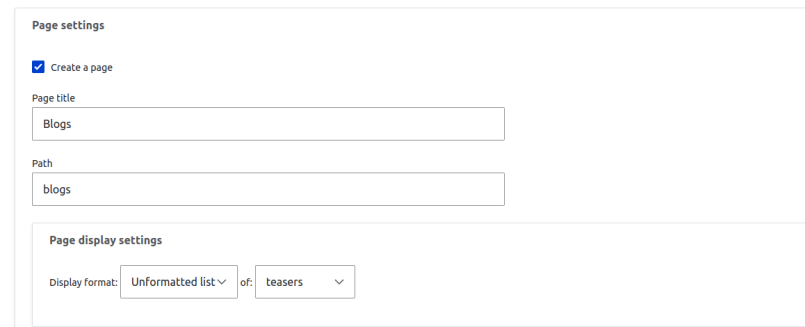
- In the Items to Display field, select the number of items to display.
- If you want to allow users to view more than one page of items, enable the Use a Pager option. If this option is not enabled, users will only be able to view the number of items that you specify in the Items to Display field.
- If you want to make this view available from a menu, enable the Create a Menu Link option. You can choose the menu from a dropdown list and specify the menu text.
- If you want to provide the view as an RSS feed, enable the Include an RSS Feed option. You must also specify the Feed Path and, depending on other options, may also require a Feed Row Style.
Click Save and Edit.
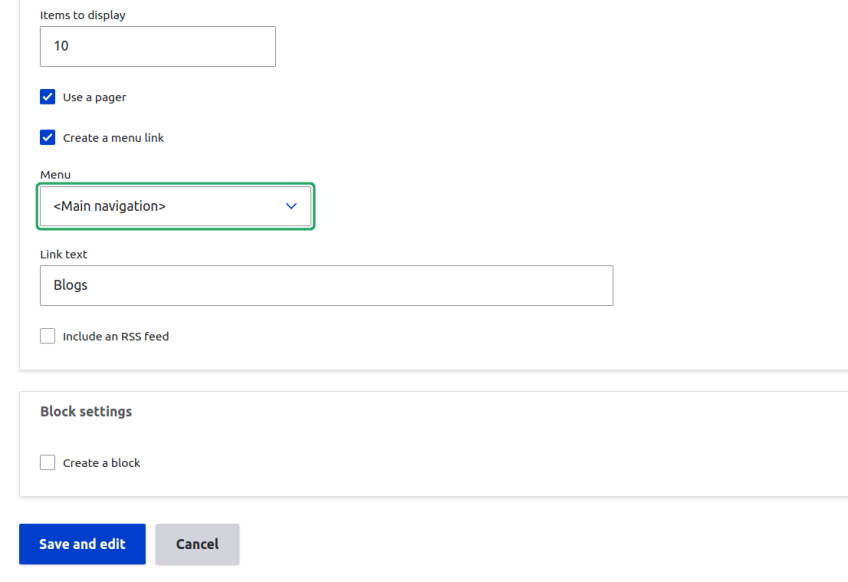
After click on Save our view is ready to use.


